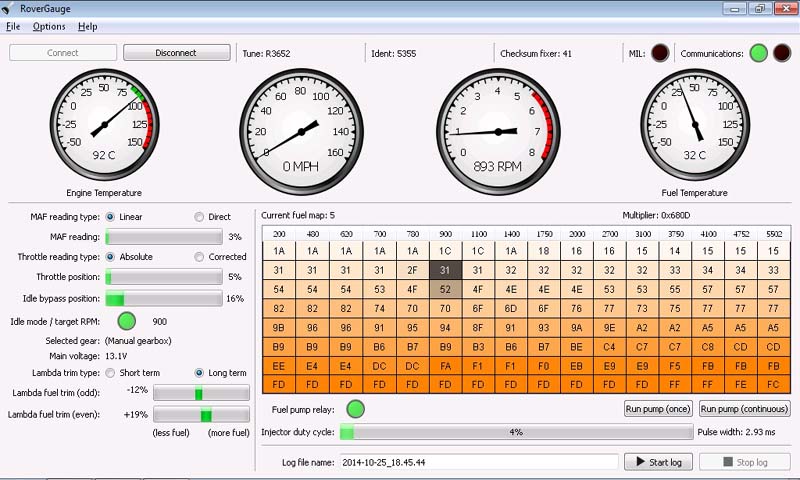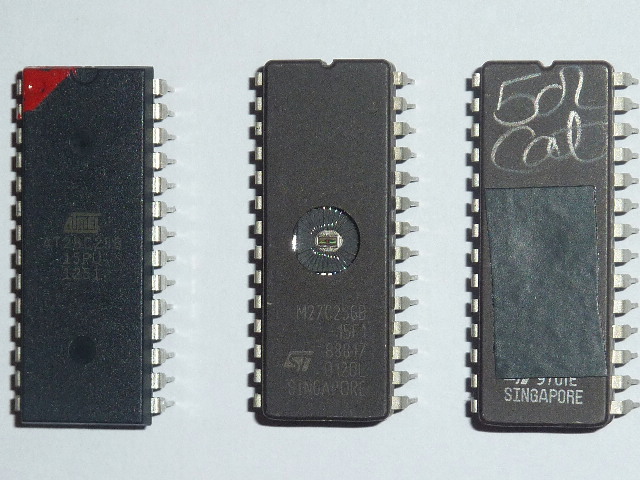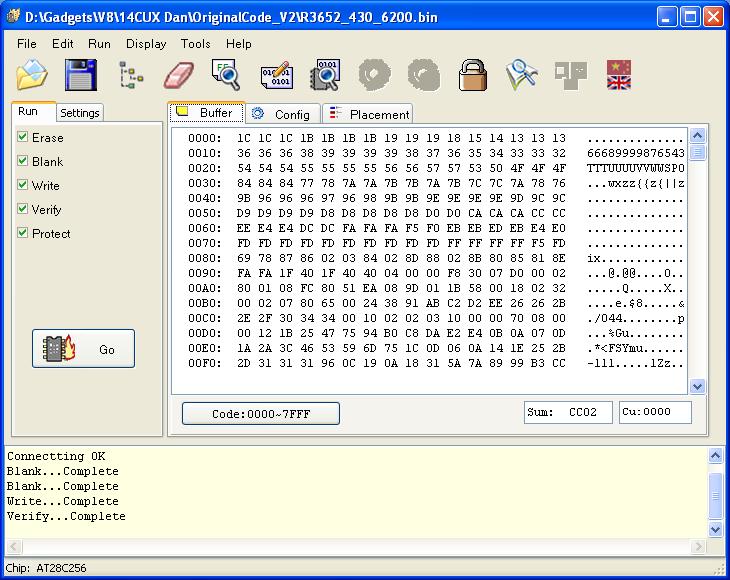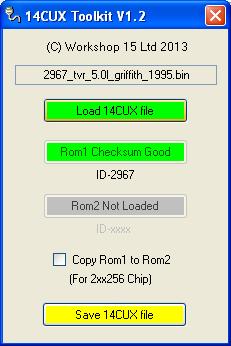Software and Gadgets to remap Lucas 14CUX
Software Downloads to remap the Lucas 14CUX
Rover Gauge Cable Driver 32 bit
TunerPro
Free Program (no Ostrich support)
TunerProRT
(live updating with an Ostrich)
TunerPro
14CUX Defination
AFR
Logger for Exhaust Gas Analyser
TOP853
Chip Programmer software
14CUX Toolkit V1-2
HexEditor HxD
Minimum Gadgets to copy or update Map/Tune Firmware
Windows Laptop
To start youíll need a Windows laptop.
RoverGauge cable
|
RoverGauge cable connects your laptop via USB direct to the 14CUX diagnostic socket to run RoverGauge that allows you to see real-time diagnostic information, fault codes and check your updates.† USB RoverGauge cables are available direct from Mark Thompson for £35 inc UK postage. mark@blitzracing.co.uk |
|
|
14CUX Tune/Map Chips
|
|
Please keep you original OEM chip in a safe place and buy a few spare chips to work with.† There are two types of chips compatible with the 14CUX, 27C256 chips on right and centre that can only be erased with a UV lamp or 28C256 electrically erasable chips on left for about £8.00 on ebay. The AT 28C256 chips are ideal for testing as they can be quickly and easily erased electrically on the chip program unlike the original chips that can only be erased under UV lamp.† The electrically erasable chips are very reliable for long-term use but once youíve finalised your tune you could write it to a 27C256 without buying a UV lamp as the chips are supplied blank. Lucas supplied the ECUís with 27C256 but without the VU window so they cannot be eased.†
Left:†††††† 28C256 electrically erasable on chip programmer Middle:† 27C256 VU erasable though the round window (take up to 30 minutes) Right:†††† 27C256 genuine Griffith 500 with tape over the erase window |
Chip Programmer
|
A chip programmer is a device you connect to a computer to read and write the ECU tune chips, modern ones connect to the computer via USB. You can read and save the chip contents to a file on a computer hard disk work on it and write it back to another chip, you can also use the programme to write to chip files downloaded from the internet.
If you only want to copy chips from one ECU to another or make a straightforward change like idle speed you only need an old or new windows computer and a chip programmer like my MiniPro TL866. It was off ebay for £40 and works flawlessly |
|
Chip Programmer Software - TopWin6
|
|
The first time you start the chip programmer software (called TopWin6) youíll immediately see the Open file, Save file, Select chip, Erase chip, Check blank, Write chip, Compare chip and Read chip buttons across the top, but before you begin you have to hit ĎSelect Chipí to select one of the following chip types ∑ EPROM†† -† TI†††††††††† ††TMS27C256 ∑ EEPROM - ATMEL AT28C256
To write a chip you first have to open the bin file on the hard disk and then click the ĎWrite Chipí button. Please note to write a chip you always have to first blank the whole of the chip and then write the entire chip contents in one hit which only takes about 10 seconds
After writing a chip its always a good idea to click the compare button to verify the write to chip was successful, once successfully verified its then safe to remove the chip without closing the programmer software. . |
Lock / Eject chip socket
|
When you remove the tune chip I strongly suggest first inserting a lock/eject chip socket (28 pins) as they make removing the chip in the future much safer and quicker. |
|
14CUX Toolkit Software
|
|
The 14CUX toolkit is another free program, it prepares tunes download via RoverGauge ready to burn to a chip. It can also fix checksum errors.
To convert a RoverGauge tune ready for burning you only have to choose / load the map file and then tick Copy Rom1 to Rom2 followed by Save 14CUX file. |
TunerPro
TunePro allows you to make simple changes like idle speed to advanced
options like rescaling and remapping the whole fuel table for larger Air Flow
Meters. For further information on the TunePro tuning options please visit Instructions to
change tuning options .
Ultra Violet lamp eraser
If you decide to use the 27C256 chips then youíll need an Ultra Violet
Lamp to erase them like this UV Lamp EPROM Eraser on ebay from China for £8.00.† It can
take up 30 minutes of UV light to completely erase a chip.
Gadgets to Remap on your Local Rolling Road
Iíve personally had a quick session on the local rolling road armed only with my laptop, a few chips for £8 each and a chip programmer for £30 and successfully proved thatís all you need to remap the 14CUX. Unfortunately, I could have spent the whole day there copying and swapping chips while remapping every rpm point under different loads but that would have cost hours of rolling road time.
ECU Chip Emulator
|
Jools uses an ECU chip emulator called a Moates Ostrich that plugs into a laptop USB port and also into the ECU via the tune chip socket. All the fuel data and updates made on the laptop are stored in the Moates Ostrich and the ECU reads the data including updates via the tune chip socket as though itís a standard chip. The fuel data on the Ostrich can be updated mid flight, even under full throttle, and you instantly see the changes take effect on the rolling roadís gas analysers.† As the Ostrich stores the complete tune chip it can emulate the tune chip even if the Ostrich is not plugged into the laptop, but obviously you canít make any changes. Once youíve finalised the tune on the Ostrich you can save the whole tune from the Ostrich to the computers hard disk and then burn it to a chip. |
|
TunerProRT (with Chip
Emulator support)
TunerPro Run-Time is the user-friendly graphical interface that runs on
the laptop to access the Moates Ostrich and is used in conjunction with
RoverGauge while real-time remapping on a rolling road. You can see from the
screen shot TunerPro hides the complexity of the chip and automatically fixes
the checksum. You can see a TunerPro screen shot on the Self Remapping 14CUX page.
TunerPro definition
The TunerPro definition files contains details of the tune chips
structure that TunerProRT & TunerPro uses to know how and where to access
the fuel data on the chip or chip file.
Gadgets to Self Remap from Data Logging while driving safely.
The home tuner doesnít need to buy an ECU Emulator like the Moates Ostrich that allows remapping in mid flight, as that would be dangerous while driving but is ideal on the rolling road. However it would save pulling out and the chip from the ECU for each test as you could leave the Ostrich permanently wired in and send complete tunes to the Ostrich from a laptop.
Gas Analyser
Iíve successfully captured data on a laptop while driving and then use the captured data at home to remap the chip from the comfort of your armchair. For instructions please read my Remapping Instructions. However this approach requires that you buy one of the following Wideband AFR controller and probe (gas analyser) and welding the sensor probe into the exhaust system as near to the engine as possible. I cannot recommend clamping the sensor to the tail pipe while driving. I suggest one of the following three windband AFR controllers as Iíve already programmed the AFR Logger to Interpret their digital data output.
Innovate LC-2 AFR
PLX-DM-6-AFR-Multi-Gauge
AEM-GAUGE-6-in-1
I personally chose the Innovate LC-2 AFR (wideband) controller as it outputs 10 digital readings a second via a serial to USB adapter plus itís also compact and has locking connectors.† You don't have to install an AFR gauge in the dash but I installed one instead of the voltage meter and it proved very useful.
AFR Logging Software
The AFR logger software captures exhaust gas information onto a laptop
from the gas analyser while driving that has to be merged with the RoverGauge
log. Although it can already capture the AFR data it will also eventually
automatically merge the exhaust gas information with RoveGauge information to
produce an exhaust gas results 16 x 8 table like the fuel table that can then
be cross referenced with the main fuel table. You can then make the necessary
fuel corrections in TunerPro.
TunerPro (without Real-Time Emulator
support)
TunerPro is a free user-friendly graphical interface that runs on the
laptop to make changes to tune chips. This version canít interface to the ECU
Emulator like the Ostrich but instead chip information is read/updated and
saved to the computer hard disk ready for burning to a chip with the chip programmer.
Both versions of TunerPro always correct the checksum when saving changes to
disk