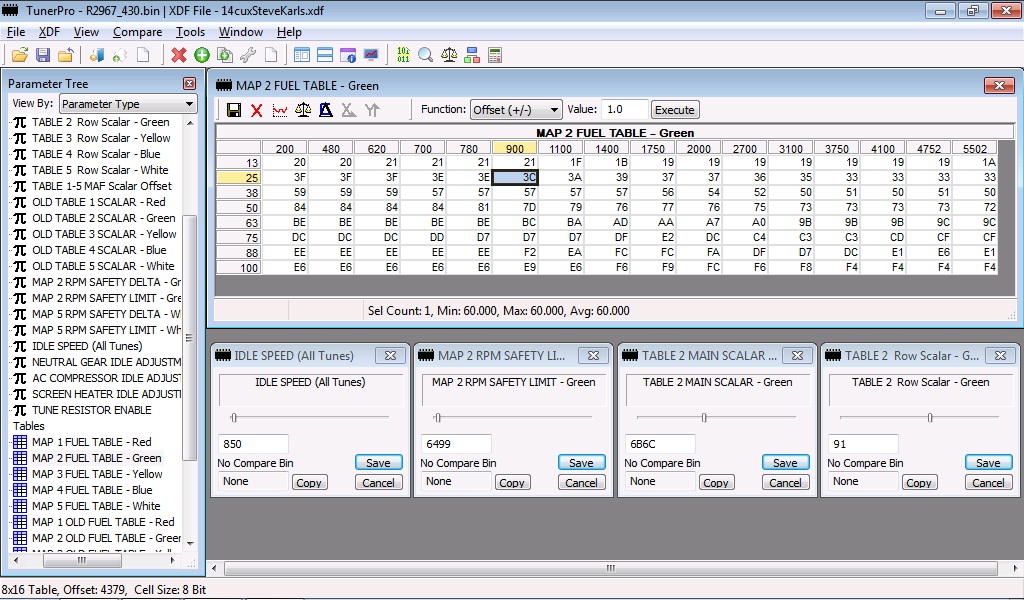Remap Lucas 14CUX Instructions
Lucas 14CUX Tuning options now available
|
Change Idle speed Change RPM limit Extend fuel tables from 5501 RPM to 6200rpm Remap fuel tables for different cams etc, cat and not cat Rescale fuel table for larger Air Flow Meters Rescale fuel table for different engine capacities Reduce cranking enrichment to stop flooding Reduce warm up enrichment to stop flooding Enable MIL lamp in TVR chips Raise overrun set point for popping or engine breaking Reduce precat shunting via CO trim adjustment on AFM Improve precat shunting with Griff 500 software Change road speed sensor input for different sensors. Remove Road speed limiter from Land Rover software Upgrade to Land Rovers final software version for further idle and shunting improvements, plus the MIL flashes briefly when the ignition is turned on. |
TunerPro hides the complexity of
the chip & fixes the check sum
|
Simplified Instructions to update 14CUX Tune chip
These simplified instructions are not just for re-mapping but can also be used to make simple changes like idle speed, RPM limit or just copying a TVR chip into a Land Rover ECU. You can download copies of the map chips from http://www.stevesprint.com/remap-14cux/bins that are ready for burning to a chip.
†
1. Open ECU and carefully extract the 28 pin chip noting its orientation.
2. Read the chip using an EPROM programmer (£40 on ebay) and save to file. See Software and Gadgets Page for further instructions.
3. Open the saved file in TunerPro
4. Make required changes (see screen shot below)
5. Save changes to a different file.
6. Write the updates or (downloaded file) to an electrically erasable chip (AT 28C256, £8 on ebay bay ), See Software and Gadgets Page the different chips.
†7. Insert the reusable chip in the ECU with the correct orientation.†
TunerPro is now set-up for most tasks like idle, RPM limiter, fuel tables and scalars etc and you can also use TunerPro to copy and paste a whole fuel table in one go from one tune to another. TunerPro cannot be used to change the RPM set points in the column headings as itís more involved than just changing the RPM, therefore please use one of the tune files already set up with the 6203 rpm extended table. If you would like create your own RPM brackets then please see the notes on the† Lucas 14CUX Prom / Tune Chip Memory Addresses (Offsets) page.
Please note if you extract a chips contents via RoverGauge you'll have to run Mattís easy to use 14CUX Toolkit to prepare the RoverGauge Prom file before using TunerPro or flashing to a chip. In the 14CUX Toolkit V1.2 you only have to tick Copy Rom1 to Rom2.
Iím sorry if Iíve over simplified these instructions but I didnít want to over complicate them with too much detail.† For further information please read Software and Gadgets required to Remap the Lucas 14CUX or please do not hesitate to contact me via my PistonHeads Profile.